A BLE gamepad that fits in your wallet
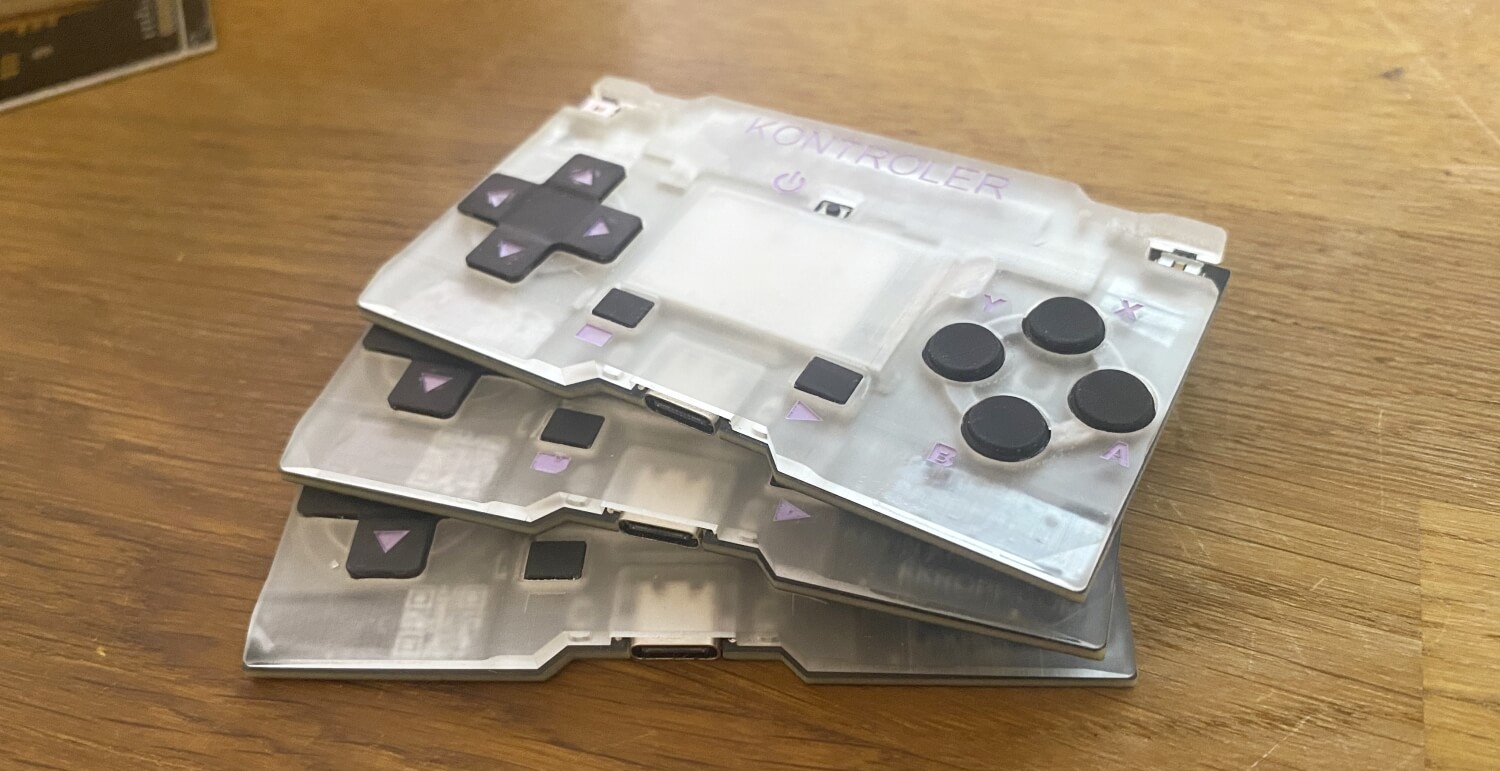
Specs:
Size (L * W * H): 86mm, 51mm, 4.3mm
Weight: .89oz, 25.3g
Battery: .55W
Wireless: Bluetooth 5.0
HID compatibility:
IOS (Stable)
Android (Beta)
Instructions:
Power:
-Short press to turn on
-Press and hold start and select to turn off or will turn off if idle for 60 sec
Charging:
-There is currently no charging status indicator, a full charge takes about 4 hours via usb-c
Apple device pairing
1. With Kontroler off, Press and hold button ‘A’
2. Press and release power button
3. Wait 3 seconds then release button ‘A’
4. Go to bluetooth settings on apple device
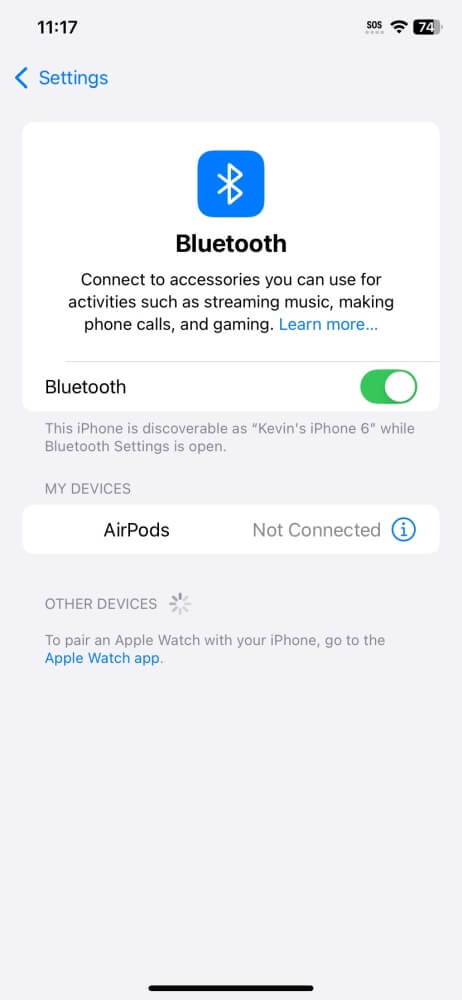
5. Scroll to bottom and look for accessory
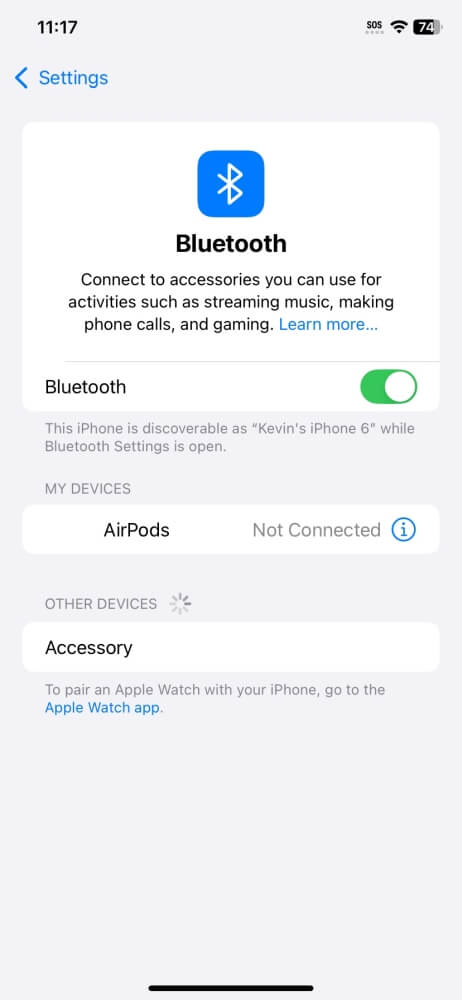
6. Click the accessory ant wait for popup
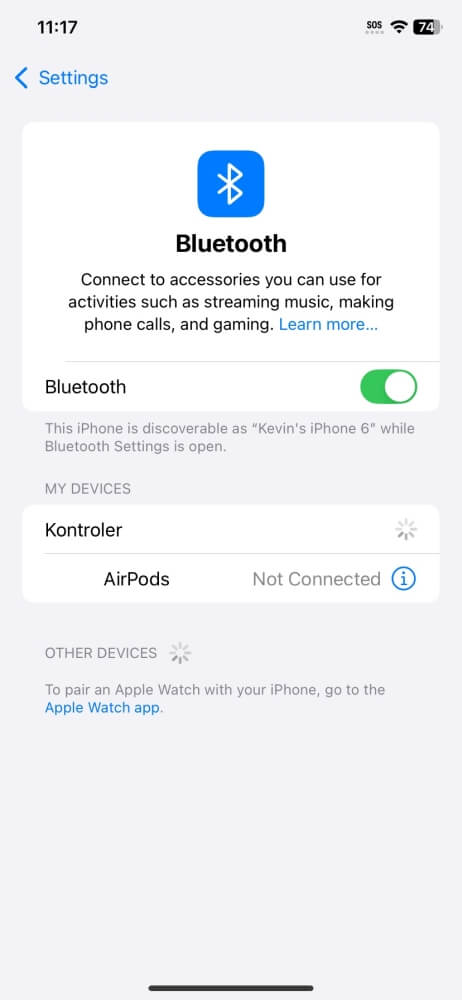
7. On pop up select pair.
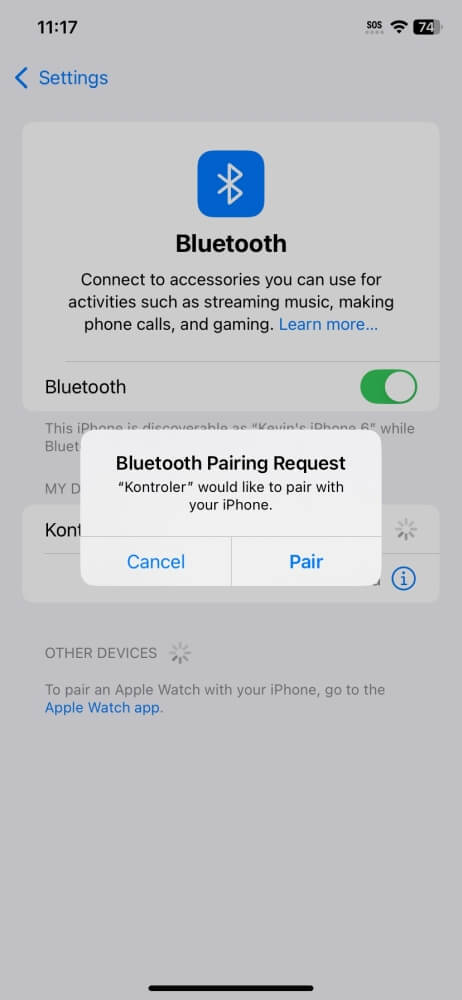
8. Kontroler connected.
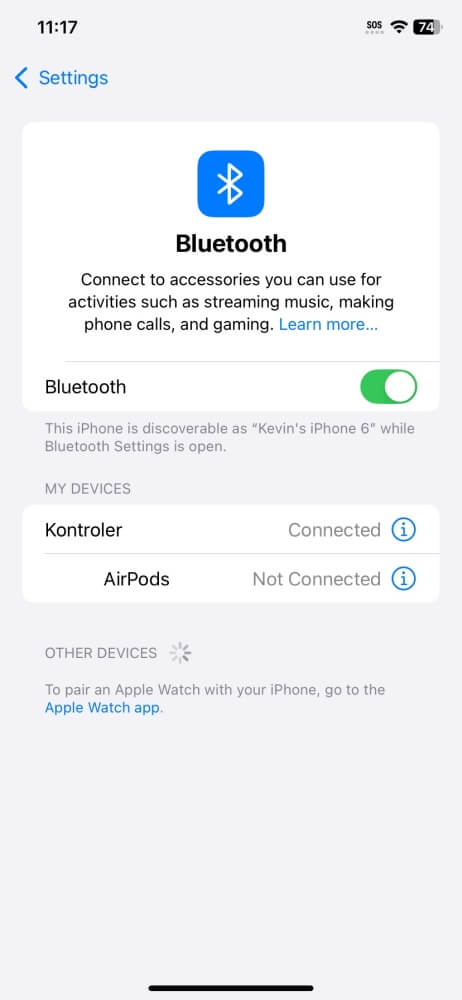
Android device pairing (beta)
1. With Kontroler off, Press and hold button ‘B’
2. Press and release power button
3. Wait 3 seconds then release button ‘B’
4. Go to android device and select hid device
Updating Firmware:
1. Download latest firmware here
2. visit ESPHome-web from Chrome
3. Select comport and fw file.
4. Install
Play a game:
aladdin
